Your model contract is now ready for the time being and you can grow at 'My contracts' (under your profile, or at the top left via 'Back to contracts'). You can further edit, print or download it there. If you are sure that you are not going to change anything and that your contract can be finalized, click on the 'Finalize' button below.
Via the 'Download' button you can view the prepared model contract as a proposal, but the document is not yet saved as a final version. If you click on this button, you will find the unfinished document under 'my contracts' under your profile, with the status 'not finished'. If you want to make further adjustments, you can open the contract again and return to the 9 steps to further develop the contract.
Via the 'Finalize' button, your contract is automatically saved in 'my contracts' as a final version. The status of the contract is now valid; your contract can no longer be changed! If you still want to add or change data, click on 'download' so that you can edit your contract later.
Privacy
The data of the tenant ( name, address, .. ) are stored in your contract, and are only visible to you. Neither Studentkotweb nor any third parties can access the data in the contract.